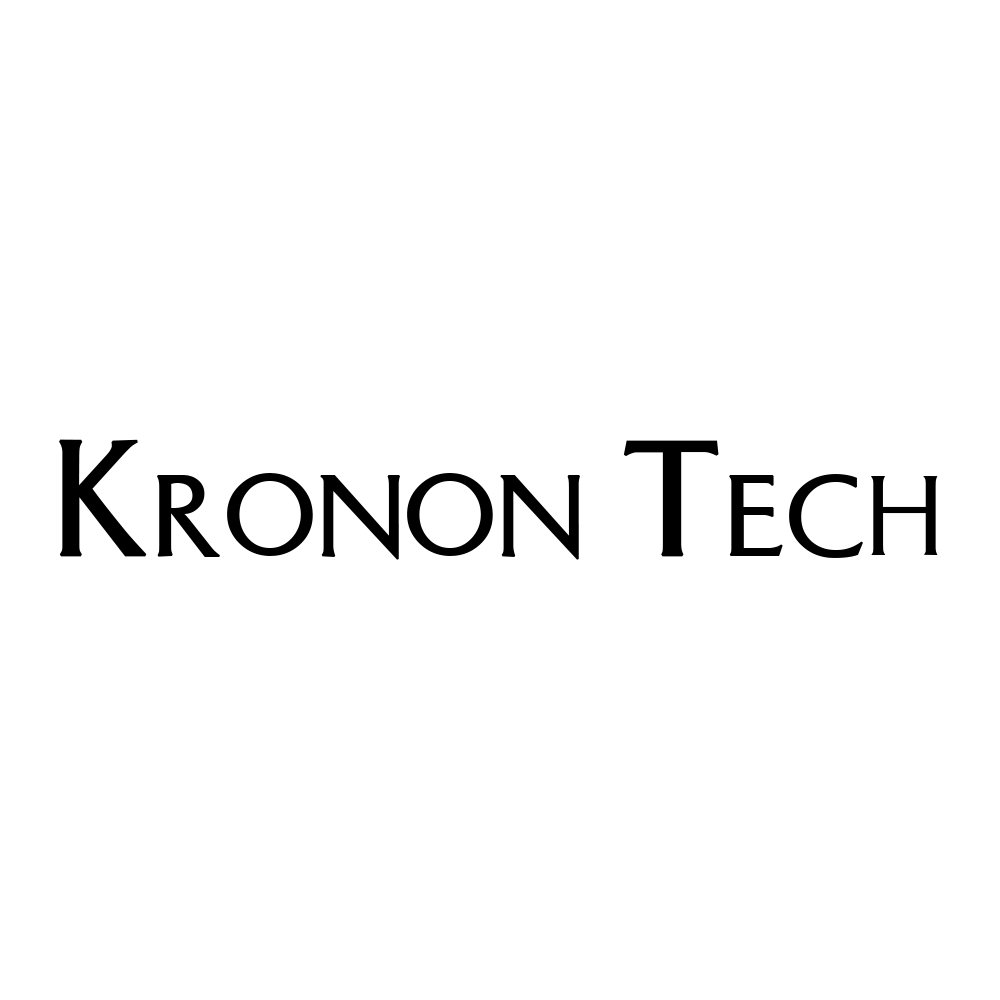
- Multi-currency trading robot optimized for trading any currency pairs.
- Designed for moderate and calm long-term trading of medium and large deposits with a yield of 2% to 8% per month in multi-currency mode, and up to 12% per month in single-currency mode EURUSD
The robot is designed specifically for beginners, so by simply switching a button, you can configure 1 of 4 modes, 5 risk levels for each mode.
Designed for moderate and quiet long-term trading with medium and large deposits.
Can be used for short-term trading with high risk and expansion of small deposits.
Or you can set up for calm long-term trading with moderate risk.
Fig. right - View of the active robot
- -1-Work simultaneously on
28 currency pairsEURUSD, AUDCAD, AUDCHF, AUDJPY, AUDNZD, AUDUSD, CADCHF, CADJPY, CHFJPY, EURAUD, EURCAD, EURCHF, EURGBP, EURJPY, EURNZD, GBPAUD, GBPCAD, GBPCHF, GBPJPY, GBPNZD, GBPUSD, NZDCAD, NZDCHF, NZDJPY, NZDUSD, USDCAD, USDCHF, USDJPY
For multi-currency modes, out of the available 28 currency pairs, we recommend connecting no more than 10 of any pairs at the same time - -2-Several variants
useCombines a single-currency mode for more aggressive trading on the most traded currency pair EURUSD and 3 multi-currency modes, each of which can handle up to 28 currency pairs simultaneously.
We do not recommend using several modes at the same time. Either EURUSD or any multicurrency. - -3-The robot is easy to use
newbiesA simple settings panel with several buttons and signed trading modes.
The setting for the deposit size changes
automatically - -4-
Works in series
orders
The robot opens trades against the market trend with take profit setting, while closing trades at breakeven if they approach the TP, but without reaching it, which significantly reduces the risk of being drawn into the trend - -5-Averages positions and
brings take profit closerWhen opening a transaction at the beginning of a trend (the least favorable price), it averages positions many times, opening new transactions, which improves the overall price of all transactions and speeds up their closing at take profit - -6-At high settings
riskThe robot opens trades much more often, which reduces the ability to withstand long-term trends, but profitability can reach 50% and 100% per month.
for MaxTP Multicurrency
"Moderate" mode, yield 3%-6% per month, deposit multiple of $100
"Maximum" mode, yield 5%-10% per month, deposit multiple of $75
"Turbo-overclocking" mode, profitability **** per month, deposit multiple of $50
yield for EURUSD
"Moderate" mode, yield 3%-6% per month, deposit multiple of $250
"Maximum" mode, yield 5%-10% per month, deposit multiple of $200
"Turbo-overclocking" mode, profitability **** per month, deposit multiple of $200
Required for work
- Leverage - 1:1000 or 1:2000
- 5-digit quotes (0.12345) (5 digits quotes)
- Currency pairs:
for single currency mode - EURUSD
for multicurrency - all major ones, 28 pairs in total
- Working timeframe - H1
- Minimum deposit:
for single-currency mode - $300, recommended deposit - from $600
for multi-currency mode - $150, recommended deposit - from $600
Settings are changed by selecting a mode in the control panel - simply using buttons.
Do not change the settings while the robot is running if many trades are already open. Turn on the robot's "drying" mode and wait until all trades are closed.
screenshots 1 and 2 - for MaxTP
screen 3 - for aggressive EURUSD mode
A trading robot is an add-on to software that is not subject to mandatory certification. The Company does not engage in activities subject to licensing, as well as brokerage services, trust management or borrowing from the public. The Kronon company.Tech and its employees are not financial advisors or brokers.
Attention! Trading using automated algorithms refers to financial activities.
Any financial activity involves risks